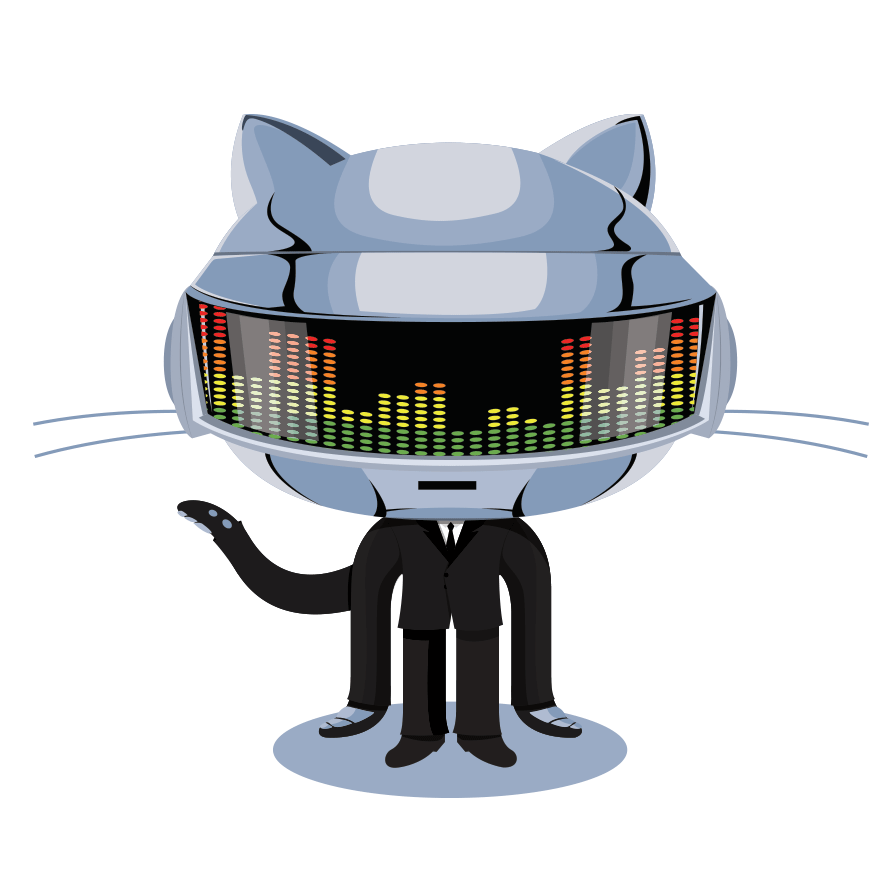
Git Hub Instruction Site
Software that is fully integrated with Git
Github is such a well known site that some other software (websites, IDEs, and other tools of development) has Git functionality built into them. Git came be fully integrated into the development process. What is meant software that is "fully integrated" is that there is software that coders use everyday to help them complete their tasks. A lot of this software makes it possible to give and get information from/to Git without the use of the Git Bash or the Git gui.

Example 1. Pycharm
Pycharm is an IDE or Integrated development enviornment. An integrated development environment or interactive development environment is a software application that provides comprehensive facilities to computer programmers for software development. Or in simpler terms, an IDE is a program that makes it easier to program. Pycharm integrates with Git by allowing the user to make commits and pushes (give information) to Git. Below is another picture from Pycharm.

Example 2. Pycharm use of Branches
Github uses branches to properly separate versions of code from each other. You wouldn't want to be trying to add a button to a program that millions of users are using. This is because if you messed up, the millions of users would see your program crash, which could result in lost revenue for the company, which could result in you being fired. Pycharm's integration with Git makes it easy to know which branch you are working on (helping to prevent your termination)
Take a look at the picture to the left:
What is important is "Git: tgate". This is Pycharm saying "User I see that you are working on the "tgate" branch". This helps eliminate confusion between branches.

Example 3. HipChat
HipChat is a great piece of software that is used for better communication as a team. The way HipChat is integrated with GitHub is though an update system that basically allows every member of the team to be notified anytime another team member updates GitHub with more progress. This best part of of this integration is the way any of these blue colored texts over to the left are actually links to the team member's code that can be used to review a member's code on the spot!