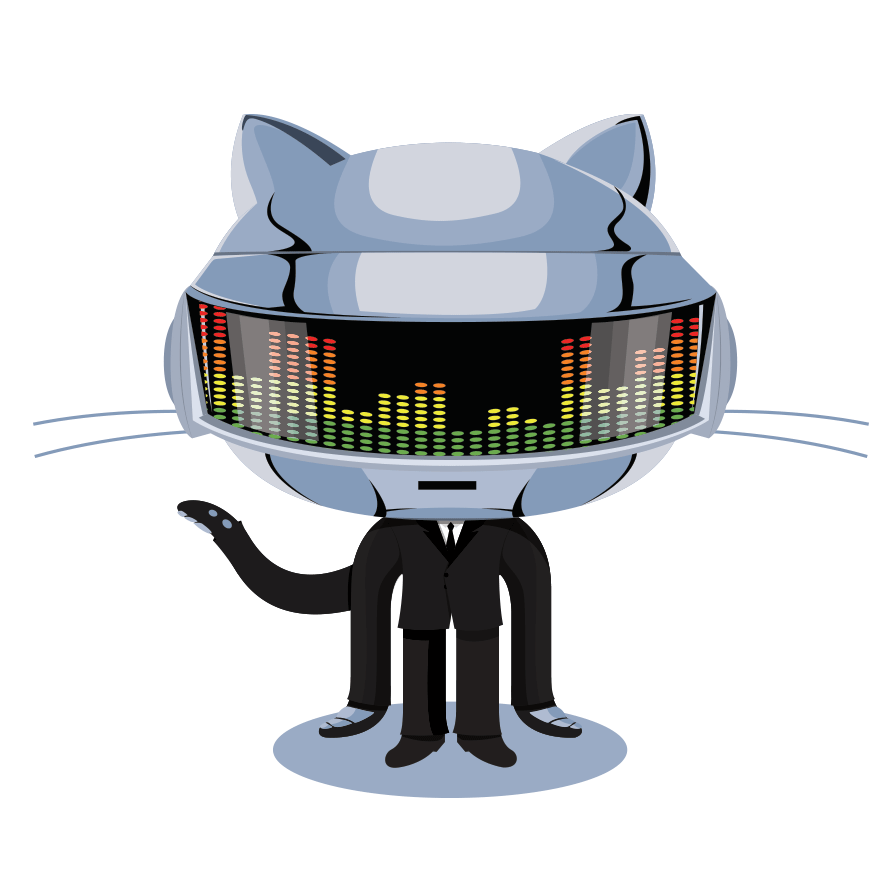
Git Hub Instruction Site
How GitHub Works
Github uses information provided from the Bash command line and/or the Git gui to bring together and organize information in a way that would take 8 times the work, hundreds of emails, and HUGE server for any one person to do what the site does. The better conceptualize this with an analogy: Think of Github as a big shady tree helping developers to survive in the hot, brutal, tough life that is software development. Git bash and the Git gui are the roots(tools through which GitHub gets its information-water) and GitHub itself is the tall tree bringing together the use of this information-water to improve the ecosystem(development process)

Taking In the Information
Through commits, pushes, fetches, and pulls (which are commands that give and receive information to and from Git. This data structure is the source of Github's power. If users don't supply Git with information the users might as well not be using Git at all.


Organization and Presentation
Let's go over a typical conversation that most teams will have at least once a day: "Hey Jim did you finish updating the database yet?" "Uh... yes I've finished most of it, it should be ready soon." "What does most of it mean? I have people I need to answer to and they want this done by next week. So what EXACTLY do you have done?" "I'm sorry boss I'll send you an email explaining exactly where I am in the process." After the email is sent the boss then has to send a reply email to ask any further questions and in the end all the boss has to go on is the developers word. Github has all the information on the update to the project and every piece of progress can be reviewed. Take a look at this news feed style page to the left. Every update to the project pops into this feed like a sort of developer Facebook status.
Teams come together as a result
With these certain features of Git businesses and development teams and be on one accord. Everyone know how everyone else is doing on their projects and there is no confusion, overbearing micromanaging, or huge numbers of emails needed to keep the team working as a team should.